Have you updated your Dominic College App?
As parents and students prepare to return for the 2017 academic year we would like to remind users of the College App to ensure they have updated the ‘tags’ for which they wish to receive news.
For example, if you had the Year 6 news tagged and your child is now in Year 7 2017 you should change your tag to Year 7!
To check your settings, open the College App on your device (this can be installed via both the Apple and Android app stores). Within the app go to the setting ‘cog’ in the bottom right hand corner of the screen, then move to the Subscriptions tab. On this screen tick all options you want to view within the app.
Don’t forget you can also keep track of events in the College calendar within the app as well as keeping yourself up to date with our College Newsletters as they are published each week.
There will be more messages and notices as we move closer to our Term 1 start. The Business Office is open from Monday 16 January if you have any questions.
You can download the app from the buttons in the news story here: Dominic College App.
 A Catholic School in the Salesian Tradition
A Catholic School in the Salesian Tradition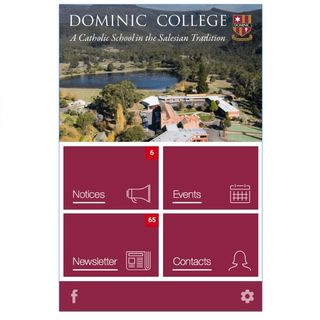

 Facebook
Facebook iOS App
iOS App Android App
Android App

